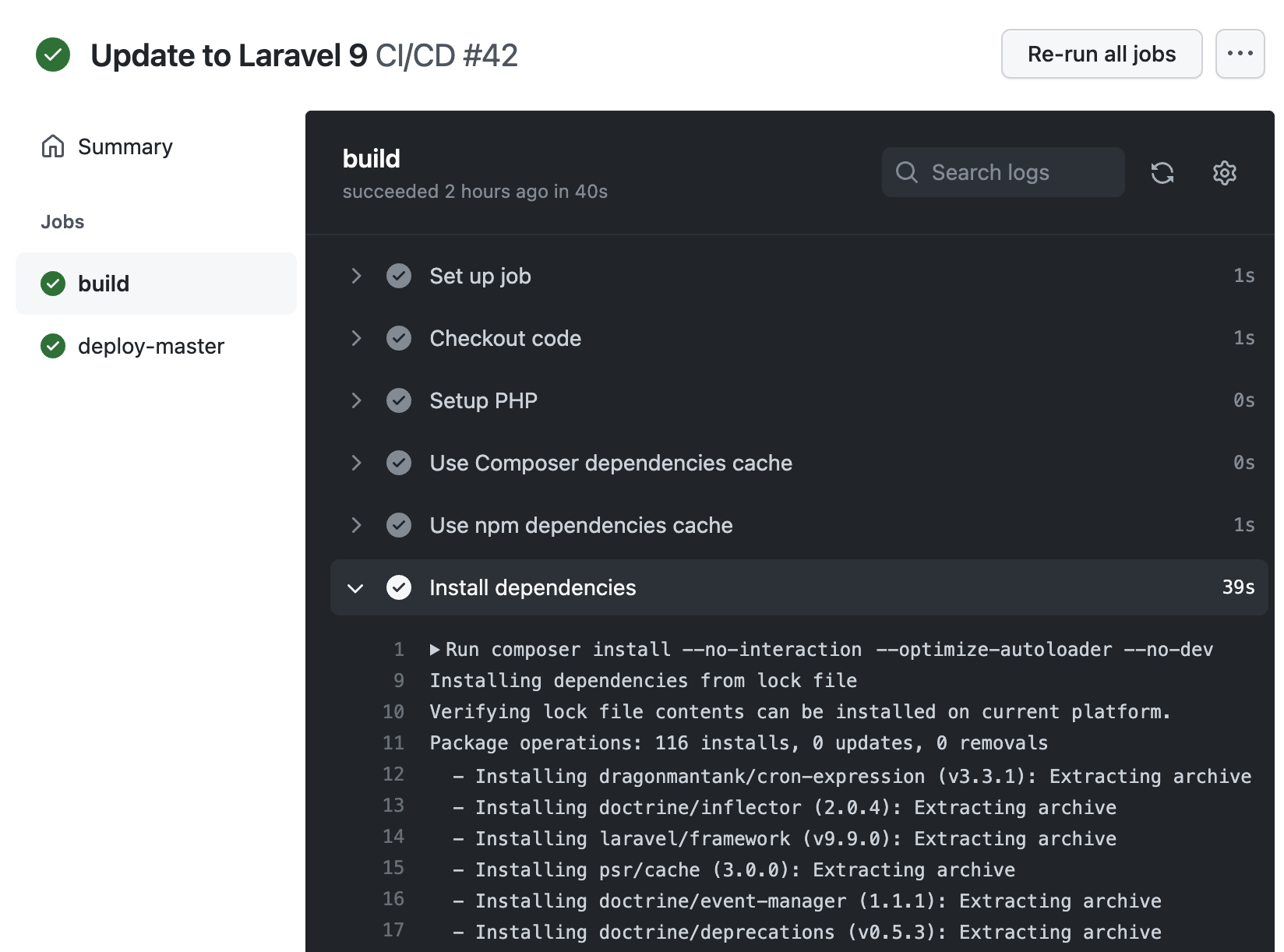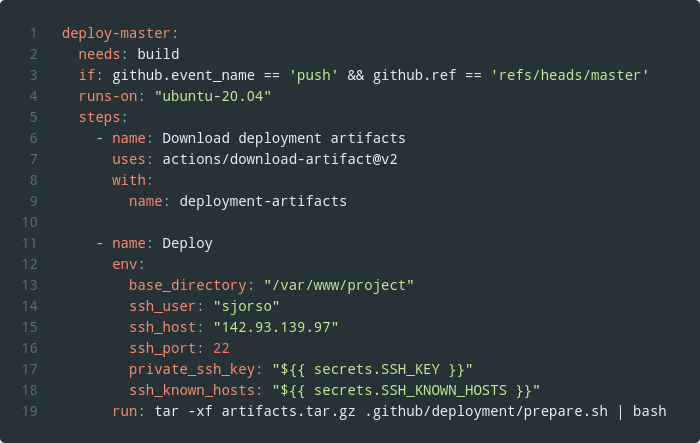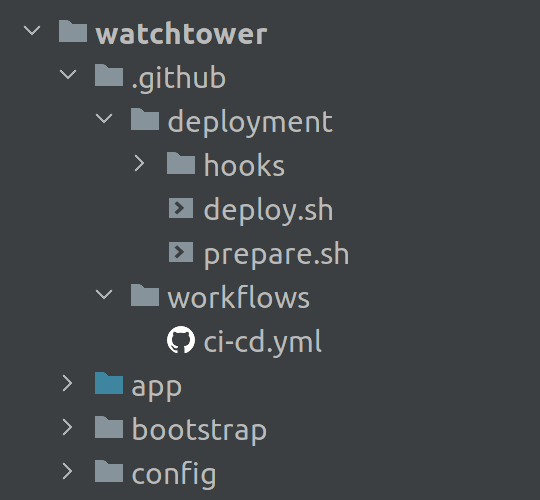Deploy Laravel with GitHub Actions

What is this?
On this page you can buy a GitHub Actions deployment script for your Laravel applications.
The script runs a perfect deployment, just like Laravel Envoyer.
It can deploy all your Laravel applications for years to come.
You'll love it if you give it a try.
This deployment script requires minimal setup.
You can run your first deployment after adding the script to your GitHub repository and filling in your server details.
To dig deeper, check out the full list of features.
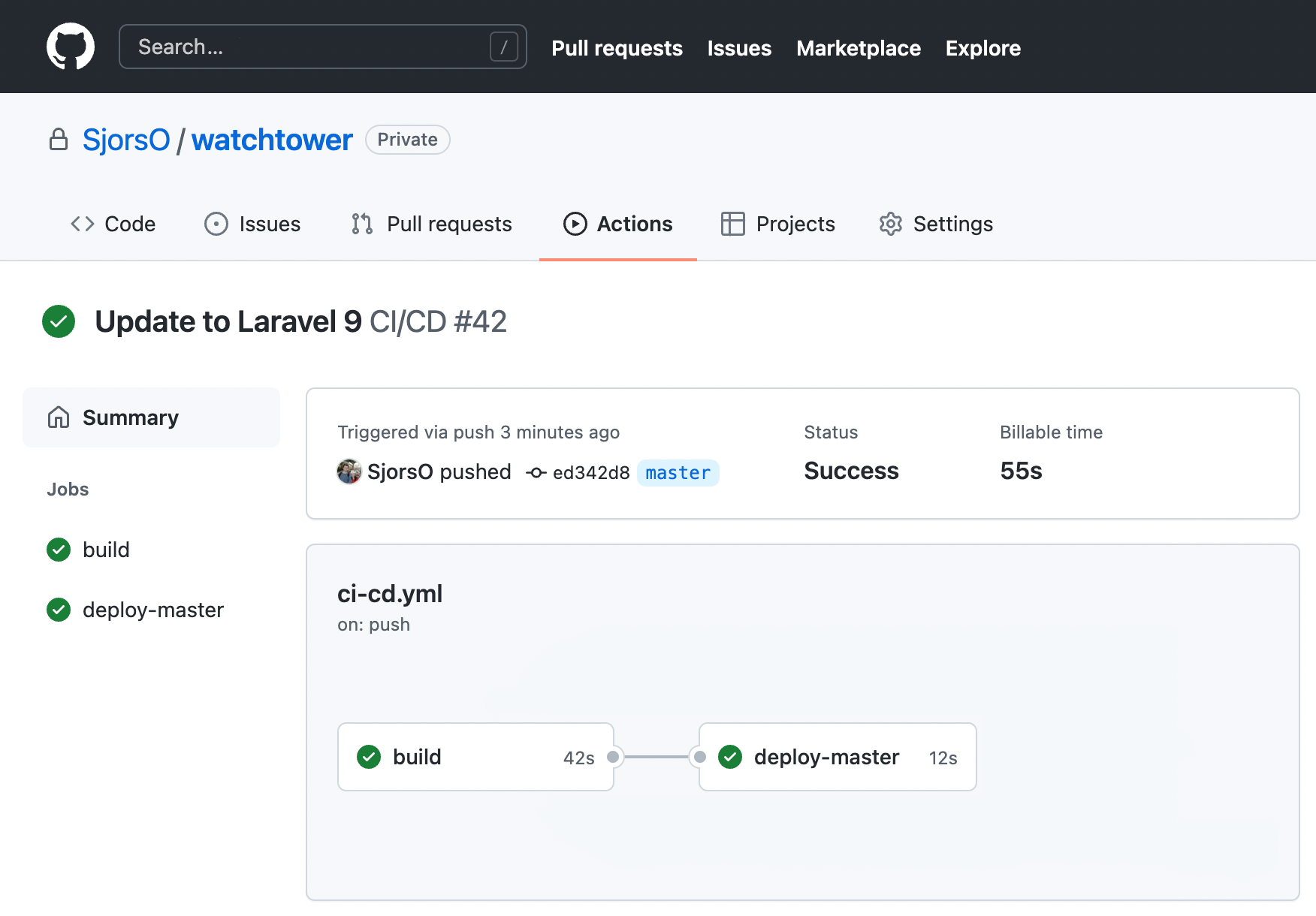
Getting started
-
After purchase, you'll receive:
- The GitHub Actions workflow file and deployment script
- A getting-started guide
- You add the workflow to your GitHub repository (a `.github` directory)
- You configure the workflow with your server details
- You push a commit to GitHub to deploy your application
You can purchase the deployment script using the button below. Your purchase includes lifetime access to all future updates. Immediately after your purchase you'll receive and email with download instructions.
VAT included
Each purchase also includes:
- A detailed getting-started guide
- Access to the GitLab and Bitbucket deployment scripts
- All future updates
- Support by email
If you're unhappy with your purchase for any reason, email me at sjors@deploy-laravel.com within 30 days and I'll refund you in full, no questions asked.
Customizing your deployments
The deployment script works out-of-the-box for most applications, but if necessary you can customize any part of the deployment to suit your needs.
For example, you can run your automated tests and static analysis before each deployment by adding them to the workflow.
You can use the included hooks to run any custom commands before and after each deployment.
More information
Installation video
This video on YouTube shows how quickly you can run your first deployment with this deployment script.
Contact & Questions

Don't hesitate to reach out if you have any questions. You can use the contact form below or email me directly at sjors@deploy-laravel.com